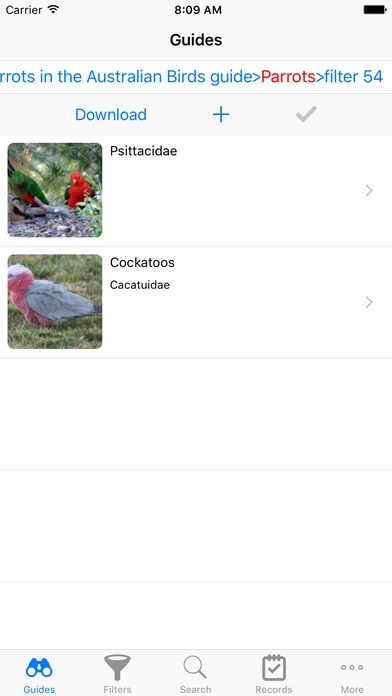Gaia Guide 9.6
Continue to app
Free Version
Publisher Description
Gaia Guide is a field guide website. It supports downloading of field guides to mobile applications like this one so that they can still be used when you do not have an Internet connection. Get an account on the website (http://gaiaguide.info/), use the website to select the field guides you want in your pocket, and then use this app to start downloading your own customised field guides. Over 300 field guides are now available and more are becoming available every month. Australian species have good coverage. Birds in the USA also have particularly good coverage. Coverage for other species groups and other regions of the world is becoming available incrementally. Species can be found in a number of ways: searching by species name, filtering based upon species colour and size and other characteristics, and by browsing the lists of similar species in the field guides. Once you have identified a specimen, record your sighting, add photos, sound recordings and notes to your record, then upload the information to the Gaia Guide website for later viewing, editing and sharing. Your uploaded records can be downloaded for use in third-party software, as required. Uploaded records are also shared through the Atlas of Living Australia and, through them, with the Global Biodiversity Information Facility. This app is designed to be used off-line. Unlike other systems, you do not need an Internet connection to discover more about the wildlife around you, even when you are a long long way from home.
Requires iOS 8.1 or later. Compatible with iPhone, iPad, and iPod touch.
About Gaia Guide
Gaia Guide is a free app for iOS published in the Reference Tools list of apps, part of Education.
The company that develops Gaia Guide is Galexy Pty. Limited. The latest version released by its developer is 9.6.
To install Gaia Guide on your iOS device, just click the green Continue To App button above to start the installation process. The app is listed on our website since 2013-06-29 and was downloaded 2 times. We have already checked if the download link is safe, however for your own protection we recommend that you scan the downloaded app with your antivirus. Your antivirus may detect the Gaia Guide as malware if the download link is broken.
How to install Gaia Guide on your iOS device:
- Click on the Continue To App button on our website. This will redirect you to the App Store.
- Once the Gaia Guide is shown in the iTunes listing of your iOS device, you can start its download and installation. Tap on the GET button to the right of the app to start downloading it.
- If you are not logged-in the iOS appstore app, you'll be prompted for your your Apple ID and/or password.
- After Gaia Guide is downloaded, you'll see an INSTALL button to the right. Tap on it to start the actual installation of the iOS app.
- Once installation is finished you can tap on the OPEN button to start it. Its icon will also be added to your device home screen.